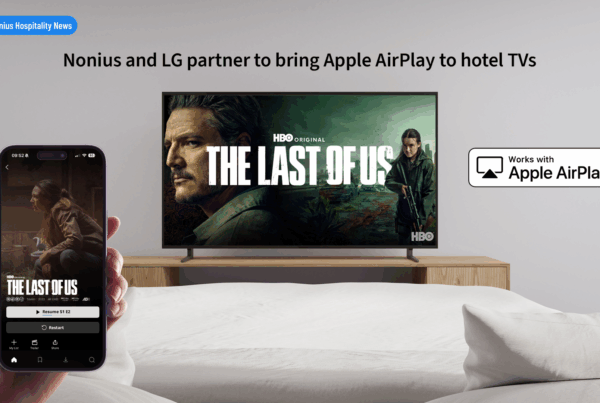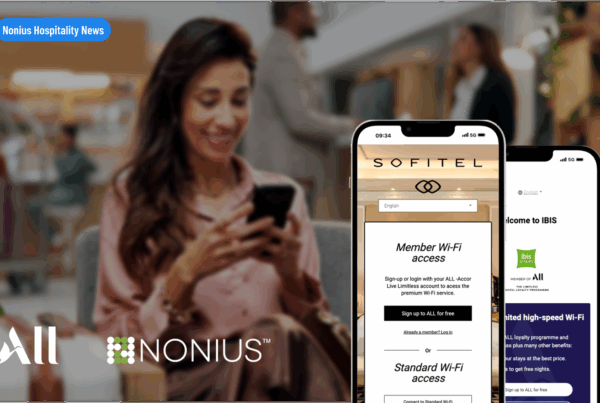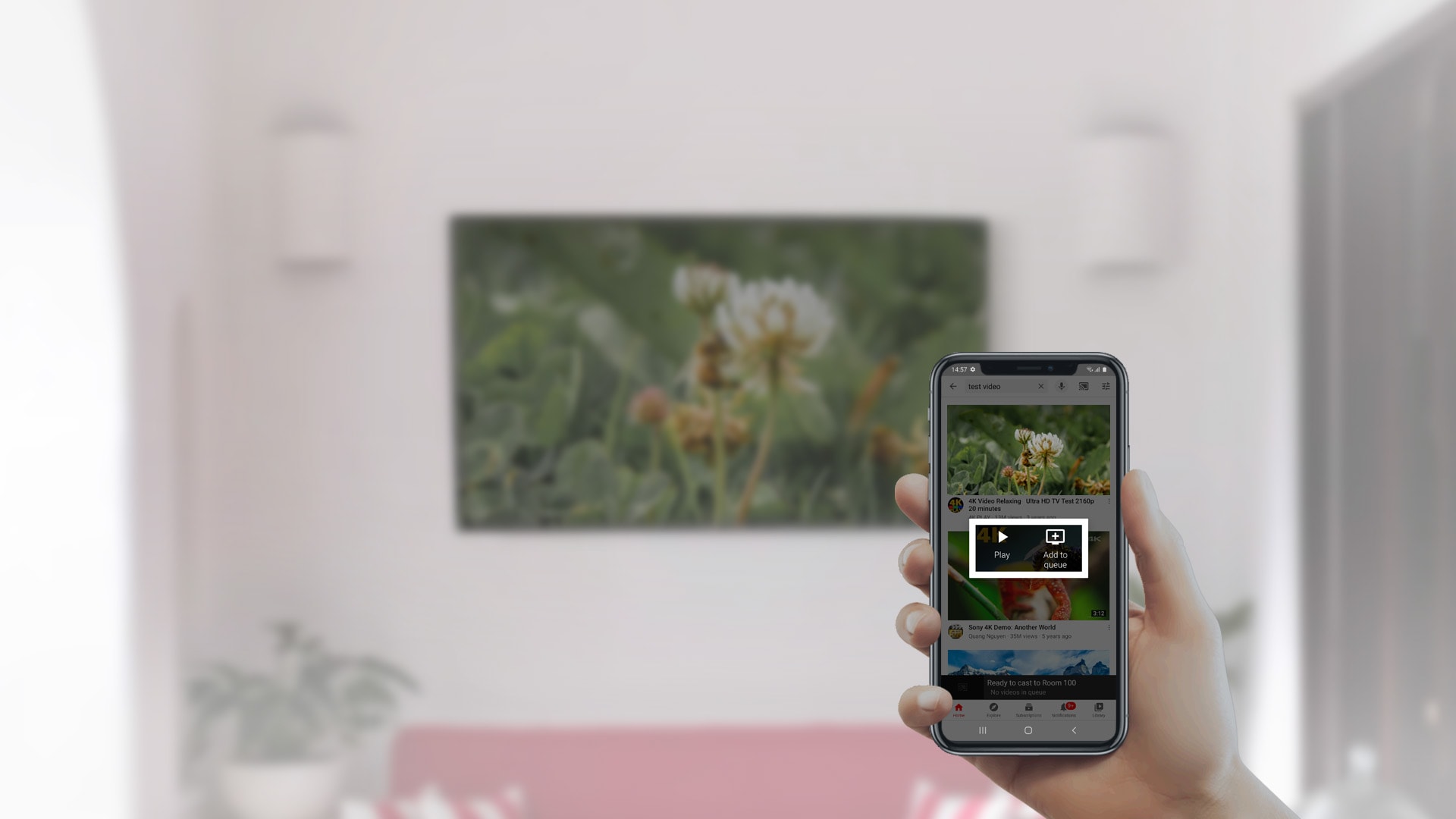
Make your guests feel at home with the best in streaming content powered by Google Chromecast & Nonius.
Nonius Cast is a simple and secure BYOC (Bring Your Own Content) product, using a standard Chromecast device and the Nonius Cast Controller appliance, allowing guests to stream their own content to the in-room TV.

Guests only need to be connected to the hotel guest Wi-Fi and, like at home, will be able to connect their device to the TV. The privacy of the guest is guaranteed and no guest data or credentials are stored or logged on the TV system.
Check out how simple it’s:
Main benefits:
- Compatible with any TV brand
- Any network/WiFi vendor, no special features needed
- Standalone or integrated with other captive portal vendors
- No need of IPTV system nor PMS connection
- Standalone
- Simple pairing
- Only visible the chromecast(s) of the room
- Guaranteed security for guest content and credentials
- Physical locking and tamper detection
- Supports multiple device per TV and per room
- Compatible with soundbars and multi zone audio streaming
- Also compatible with Apple TV in simultaneous
- Dashboard for usage stats & alarms; API for status/reports
- Apple TV is also supported, alone and in conjunction with chromecast or chromecast built in.
This product works in different scenarios, according to the needs of your hotel.
See the possibilities:
1. Wi-Fi Portal & PMS pairing
In this scenario, pairing between the guest device and chromecast is done by the Wi-Fi Portal. There is no added friction to have the casting functionality, assuming that the guest Wi-Fi already uses room number and last name authentication. It is completely seamless!
2. Smart TV on IP Network (interactive system)
The TVs are receiving TV channels from the IP network. To access the Chromecast page on the TV, the guest has to select the Chromecast option on the Guest User Interface.
3. Standalone TV
The TVs are receiving TV channels from the coax network and don’t have a Guest User Interface. To access the Chromecast there is a page on the TV with the instructions.
4. Smart TV using CMND/Reach/Pro:Centric
The TVs are receiving TV channels from the coax network and have a Guest User Interface from Philips CMND, Samsung Reach or LG Pro:Centric. To access the Chromecast page on the TV, the guest has to select the Chromecast option on the Guest User Interface that will change the Video Input to HDMI1 (where the chromecast is connected).
“This product arises from a challenge from a client and good friend. It was more than 2 years ago and the challenge was: ‘Give me the same experience anyone has in their home with chromecast and don’t force me to upgrade to the latest and greatest Wi-Fi infrastructure nor to change my TV system.’ The challenge was not easy! We could not use any fancy network features that we saw others basing their solutions on, couldn’t be dependent on any TV system interactivity and it had to be, of course, secure to use by the guest. It required a big software development effort but we’ve got a product that in terms of compatibility and flexibility I believe to be unique.” said Leonel Domingues, Nonius CTO & Founder.